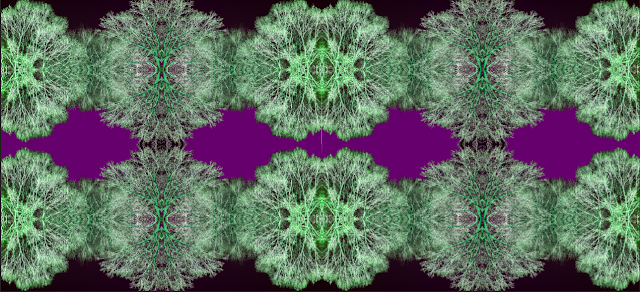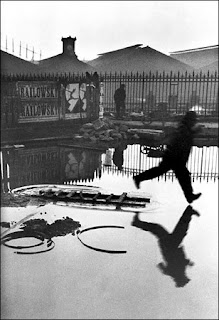Evaluating images
You are going to look at another person's work 1.Firstly use 5 words to describe that work intresting in focus good colour 2. Now comment on the images form This means looking at the formal elements of an artwork. ● What is the medium of the work? It is a digital pigment print image that has been edited in photoshop useing the multiplicity technique. ● What kind of shapes or forms can you find? It has his dog as the main subject and has a fence in the background. ● Which techniques have they used? Mutilplicity to dupiclate his dog in mutiple places. ● What kinds of textures can you see? The grass has a spikey or rough texture to it and the dog its self looks like it has a smooth coat. 3. Finally consider the mood and meaning of the work Mood means looking at how the artist has created a certain atmosphere or feeli...