Describing the image
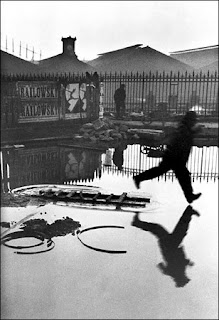
The image is haunting as you don't know what is going to happen as well as the mist that is behind the fence it also has a spooky atmospheric feel to the image. The image is in Black and white. the image also creates tension due to you not knowing what happens next. the medium of this piece of work is decisive moment and is also street photography. The image makes me disturbed because i don't know what happens after the image because it is just one moment in time. r

